 This is my brand new blog at Edublogs! I’m Liz du Plessis, the Instructional Designer in Distance Education at Santa Rosa Junior College (SRJC).
This is my brand new blog at Edublogs! I’m Liz du Plessis, the Instructional Designer in Distance Education at Santa Rosa Junior College (SRJC).
I’m exploring this blogging tool for my own blog as a participant in the @ONE Reflective Writing Club and for a broader purpose: as a possible collaborative teaching tool for SRJC instructors. I’m hoping the Edublogs tool will provide an easy way for a class to create multiple blogs in a single easy-to-navigate space. The verdict is still out — I’ll let you know in a future post what I think. Once I’m comfortable with Edublogs, I may ask faculty enrolled in my Online Teaching certificate course to try it out with me to see how it goes.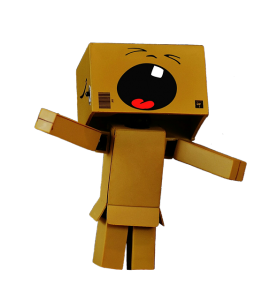
Exploring new tools can evoke a range of emotions in all of us, me included. I feel excited about the possibilities but a little overwhelmed at the thought of learning yet another seemingly intricate tool with limited time on my plate. The one-tooth creature on this page expresses these divergent feelings for me: Is it screaming or singing? Or a little of both? What do you think?
I’m leaving myself a note while trying out the Edublogs mobile app for Android. Note to self: the first screen of the app was a little odd for someone who already has an account because the only option is to Sign Up for an account, but on the 2nd screen was the log in button. So far so good!
I’m not exactly sure how I ended up finding a way to “reply” to my Comment, but here it is! After I posted the 1st comment, another text box appeared with the same content I had just typed, so I clicked to post it again, thinking it hadn’t been saved. But then I was told that I had already posted that content. Weird. Then I scroll up and saw the generic Test comment and clicked edit and deleted it. Then I ended up on the screen with the Reply option.
And I’m having the darndest time finding draft posts on my Android. The left-side navigation menu is difficult to find.
Liz, so glad to see you’re trying Edublogs — it really is a great blogging platform with lots of support.
Here’s some information for you:
University or Western Australia Students on Blogging
Edublogs Campus Edition Information
Support Site
Hi Liz,
You got me thinking about blogging from my iPhone — could I do it with Edublogs? I figured out that it’s best to just use the browser rather than the app. I wrote about my experience in iPhone Blogging
I know it’s not Android, but there might be some ideas there for you. It’s good to test it out on both phones because our students may want to use their smartphones if we’re asking them to blog.
Thanks for the inspiration! ~ Sheri